The password generator creates strong, random, and secure passwords in your web browser. Using this tool, you can enhance your online security and keep your device safe and secure. The tool also allows you to customize the password as needed.
Note: The generated passwords are not stored or sent to the web server and are created locally within the web browser. All the data will be lost when you close the tab or web browser. So, keep the selected passwords stored on your local device.
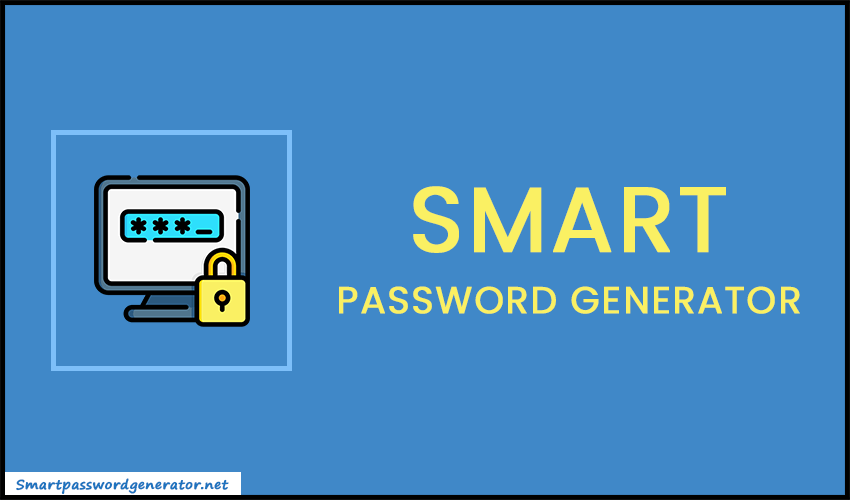
There are many use cases where the tool helps you a lot. Some of them are listed below.